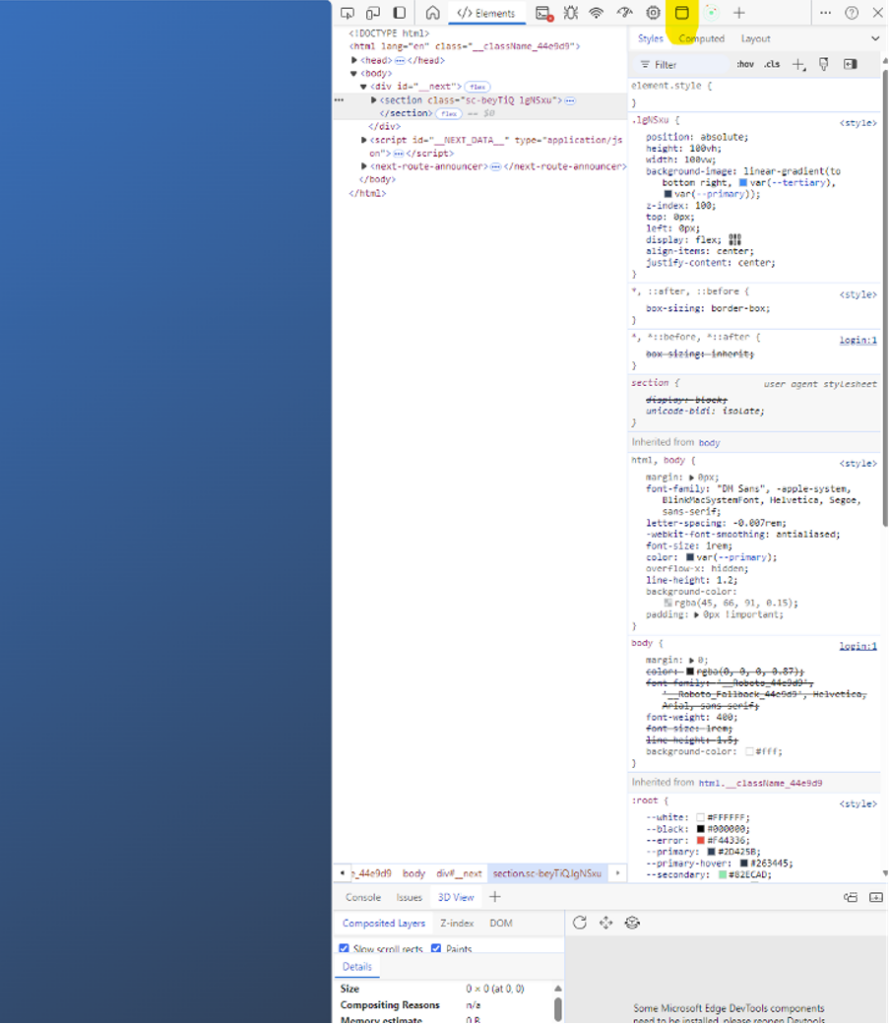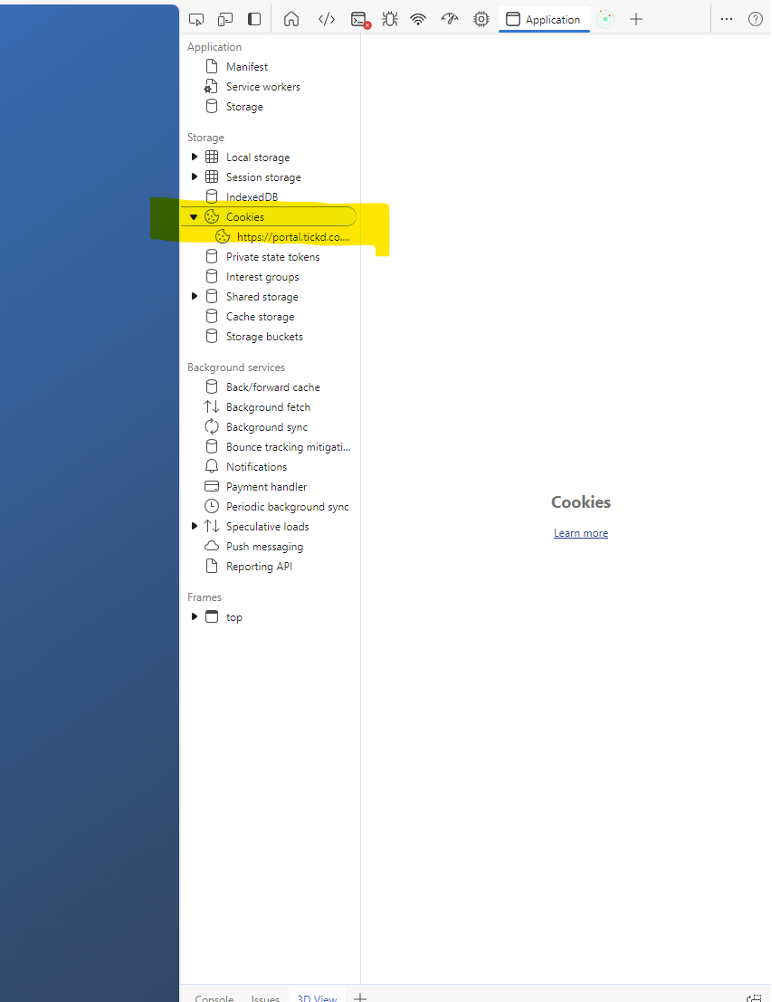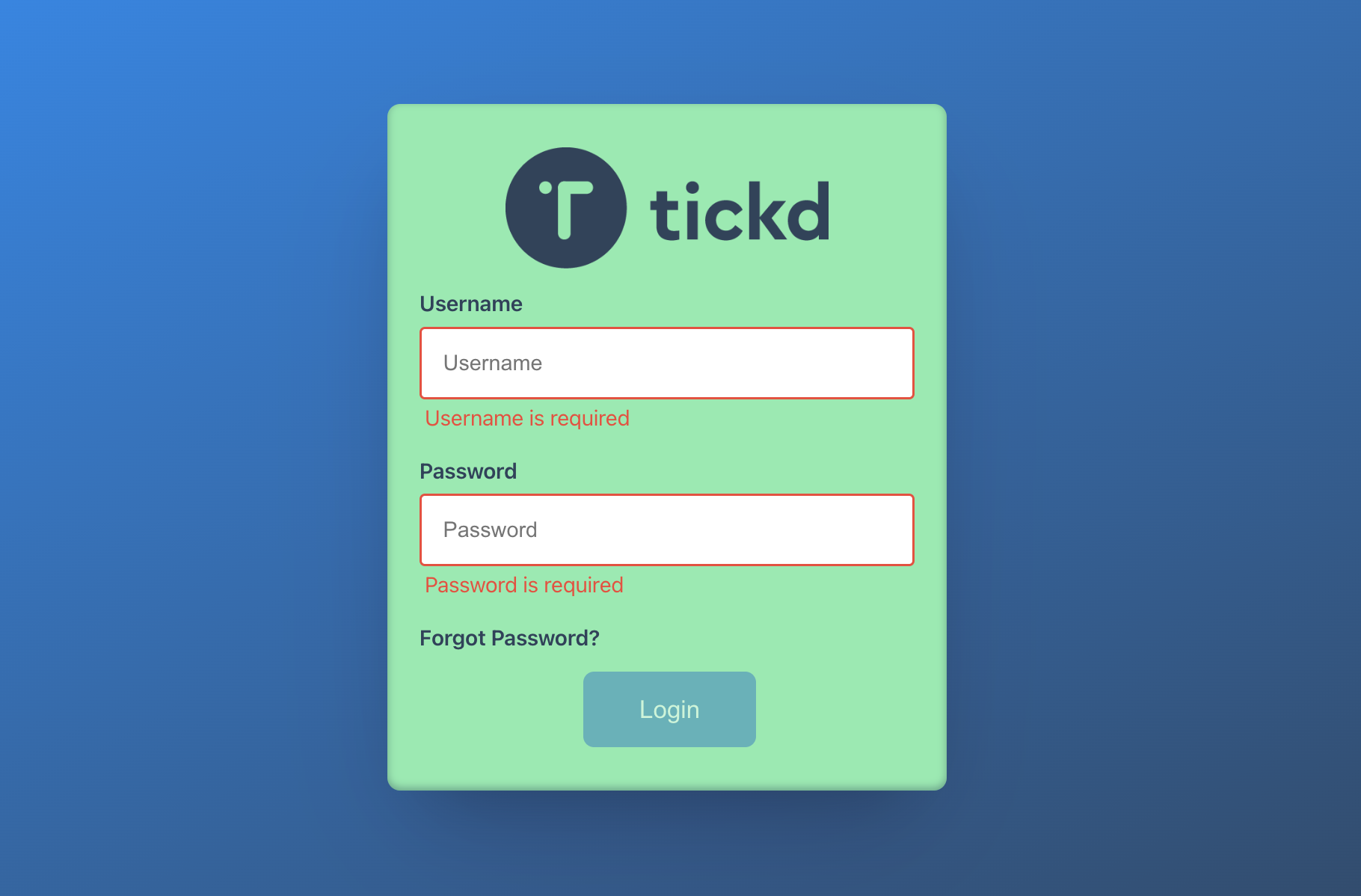
Whilst we aim to make everything as simple as possible on our system, your data security is not an area we’re prepared to compromise on. This can add seamingly annoying hoops to jump through. As a result, we’ve had some of our users report problems logging in to their Tickd portal every now and then. Here is a quick guide on how to resolve the porblem in 30 seconds.
- Simply open up your browser, right click anywhere on the page and click ‘Inspect’
- A tab will open up with titles ‘Elements, Console, Network….’ Please select ‘Application’
- On the left hand side of the tab, select ‘Cookies’
- Right click on https://portal.tickd.co.uk and click ‘clear.’ This should now have removed all your cookies on the right hand side and you should now be able to login using your existing password.